Episode 35 - 12 Wordpress tips to improve your site
May 09, 2016
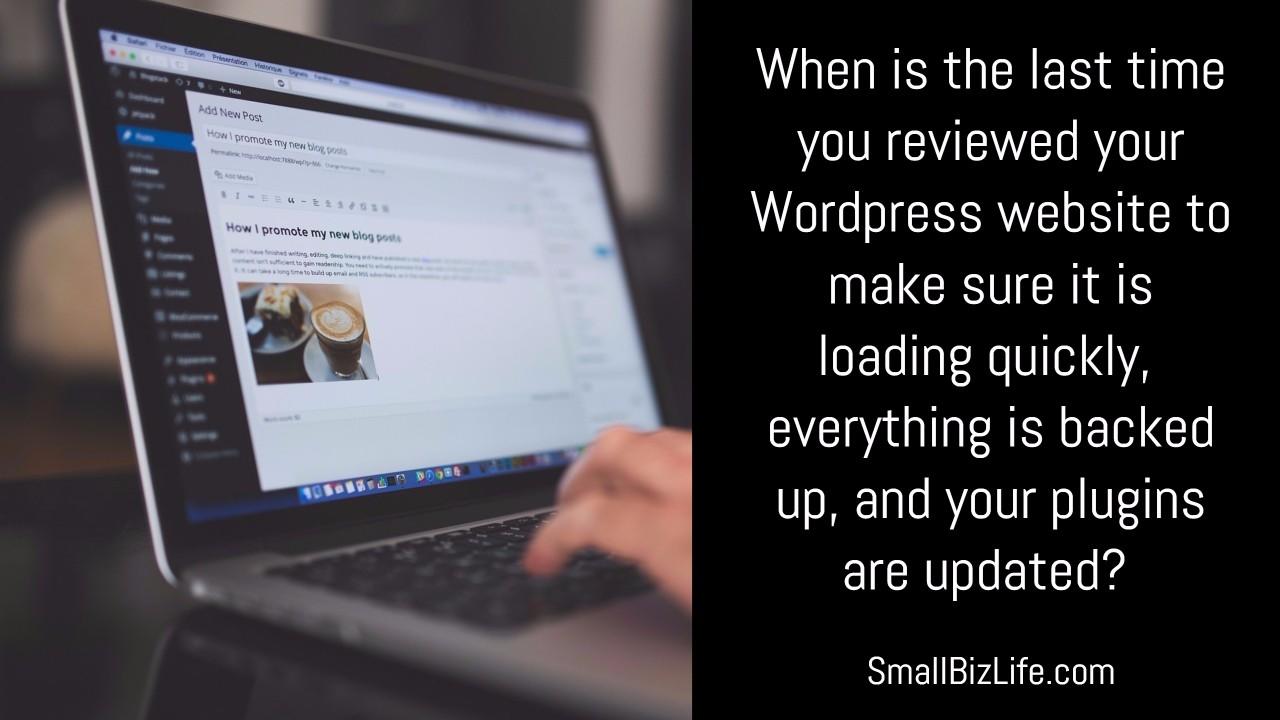
In this episode, we cover 12 things in WordPress that you should be doing with your site that no one ever told you to do or maybe they did but you forgot about it. We discuss settings and plugins that will make your site more user-friendly, increase your search engine results, and protect your site from hackers.
12 things you need to check in WordPress
- Favicons - A favicon is a bookmark icon, tab icon, or web icon that shows your brand. If you look at the tab for this website, you will see our logo next to the name of the site on the tab. You can set this in your WordPress dashboard under Appearance>Favicons.
- Google Analytics - Google Analytics is the standard for viewing your web traffic. You can either add the code into your website manually or you can use a Google Analytics plugin. With all plugins, make sure you test the speed of your page before and after adding the plugin with PageSpeed Insights. You will need to make sure that you sign up for a Google account and add the Google Analytics code to the site or the plugin. You can also use the Google Adsense plugin if you want to monetize your site with ads from Google. This plugin makes it really easy to add advertisements to your site without violating Google's ad limit restrictions. It will allow you to add ad boxes onto your site without having to add the code manually.

- Permalinks - A Permalink is the way that your URL will be displayed. By default, the settings show the post number. In your WordPress dashboard, go to Settings>Permalinks. The screen will look like the graphic to the right. We use a custom structure which displays the category and post name. If you want to use category and post name, you can type in the information we have under the custom structure. You can also search for WordPress Permalinks structure to find other ways you can customize your URL.
- Setting your time zone - This is important if you have your RSS feed going to your audience via email or you have social media scheduled to go out at a particular time. If you preschedule your content and your time zone is not set correctly, the post will not go live at the time you thought it would. This will affect the time the email goes out and the time your social media gets posted. You can check this in your Wordpress dashboard, under Settings>General.
- Site Maps - Site maps make it easier for search bots to read the content on your website. Some site map plugins will also submit the site map to search engines so you will show up in the search engines more quickly.
- Comment spam blockers - One way to deal with spam comments is to use Facebook comments or Disqus comments. Both of these services require a universal login which can be used on all sites that use that commenting service. Facebook comments have become very popular because Facebook has so many users. Never require commenters to register with your website to comment because this will discourage comments and create more information in your WordPress database which could slow down your site. If you want to use the default commenting system built into WordPress, you can install the Akismet plugin or the reCAPTCHA plugin. Akismet marks the comments as spam and does not post them to your site. reCAPTCHA requires a human interaction, like checking off a box stating that you are not a robot. Both of these work very well, but with Akismet, you will need to clean out the spam comments since they are creating entries in your database. Jonathan Guenther wrote a post comparing the three most popular commenting systems.
- Delete unused themes and plugins - Check under Appearance>Themes to make sure you do not have any unused themes. Check under Plugins>Installed Plugins to make sure that you do not have any unused plugins installed. These unused themes and plugins can cause vulnerabilities on your site if you forget to update them.
- Social media sharing - You want to make it easy for people to share your content. If you don't have social media sharing built into your theme, check out the Shareaholic plugin. This is the plugin we use on this website to make it easier for people to share. This is a cloud-based plugin, which uses less of your resources to help speed up your site.
- Keep your WordPress installation backed up and updated - WordPress will now automatically update your installation. It is important to keep this up-to-date because the update notes will tell hackers what the vulnerabilities that were fixed actually are. Hackers will then try to find sites that have not updated and attach the vulnerability. Also make sure you keep your full site backed up. We use All-in-One WP Migration. This will back up everything: your database, plugins, themes, settings, users, EVERYTHING. With most backups, you only get the database, which means you would need to find all your plugins and possibly you theme in order to restore your website.
- Watch your display names and user names - Make sure that you are not using ADMIN as your username. Also make sure that your display name and your username are not the same thing. Hackers will try both of these to try to hack into your site.
- Simple navigation - Do not make it hard for people to navigate your site. Do your best to avoid drop down menus in your navigation bar. You should try to allow people to get where they want to go in three clicks or less. You can also have a search box on your website to make it easy for people to find your content. You can find plugins to improve the search on your site.
- Script-to-footer - Adding a lot of plugins will cause code to be added to the top of your website. This code must be read line-by-line by your web browser. The Script-to-Footer plugin will move that code to the bottom of your page allowing the site to load more quickly. If one of the improvements recommended by PageSpeed Insights is related to script above the fold, this plugin will help with that.
Listen to the show on iTunes, Stitcher, YouTube, Google Play Music, iHeart Radio, or with the player below
FREE DOWNLOAD: The system to guide your leads to sales
(The 1st question has saved us hundreds of hours of wasted time)
We all have wasted time trying to sell to people before they are ready. So we came up with this simple system to guide our leads to sales and have included 21 questions you need to answer to make sure they are ready to make the sale.
